Little Wadle
A downloadable game for Windows
Little Wadle is a single-player, die and retry platformer, with a modular & cartoonish 3D style. The player incarnates a sentient candle that needs to escape the noisy, complex and speedy factory.
Minimal Technical Requirements
- Operational System: Windows 7 64-Bit
- Memory: 2GB
- Processor: Intel Core 2GHz
- Graphic card: DirectX 11 or DirectX 12 compatible graphic cards
- Total RAM: 4 GB
- Screen Resolution: 1024 * 768 pixels
How to Play
Keyboard :
Use ZQSD or Directional arrows to move around.
Use Spacebar to jump, and Mouse to look around.
Use Tab to restart the level.
Use Escape (ESC) to pause and exit the game's menus.
Gamepad :
Use the Left joystick to move around.
Use the A button to jump, and the Right joystick to look around.
Use the Y button to restart the level.
Use the START button to pause and exit the game's menus.
Creators
https://lucraft2307.wixsite.com/lucas-jourdan
Known bugs
The collisions might stop working correctly when you are pressed between two surfaces.
The collision with the bottom of the character becomes too high as the candle melts.
The master volume is reset to 0% automatically when you retry a level or go to the next level.
| Status | Released |
| Platforms | Windows |
| Rating | Rated 5.0 out of 5 stars (1 total ratings) |
| Author | Sir_Lockey |
| Genre | Platformer |
| Made with | Unreal Engine, Blender, Adobe Photoshop |
| Tags | 3D, Low-poly, Singleplayer, Third Person |
| Average session | A few seconds |
| Inputs | Keyboard, Mouse, Gamepad (any) |
Download
Install instructions
How to Launch Executable
Download the file called "LW_V1.zip".
In the folder “LW_V1”, right-click and run “Little Wadle” as administrator.
Nota bene
Depending on your antivirus, you may get a warning. If that is the case, ignore it.
Depending on your firewall, you may be asked to authorize the executable to be launched. If that is the case, authorize it.
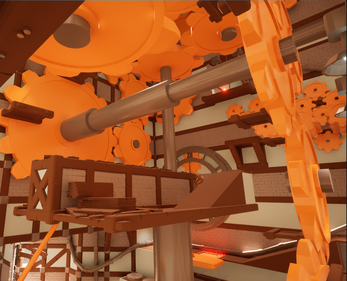


Leave a comment
Log in with itch.io to leave a comment.